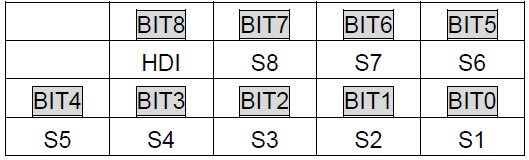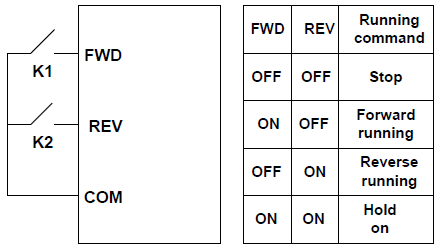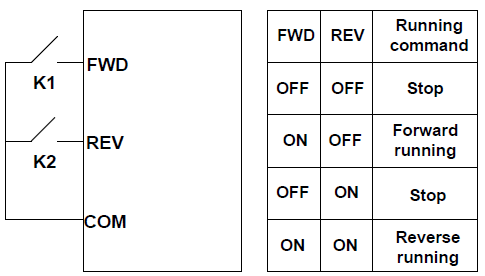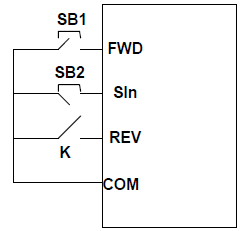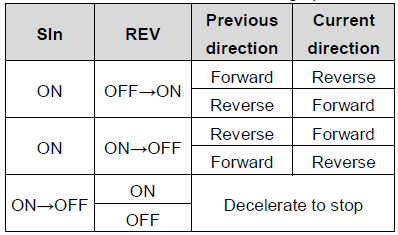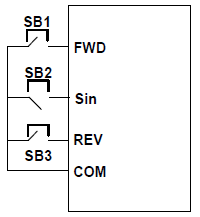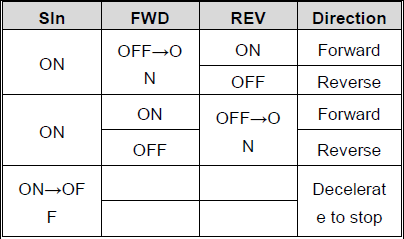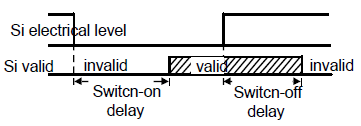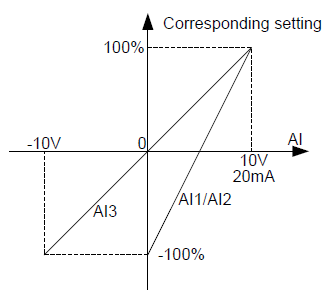Function code | Name | Detailed instruction of parameters | Default value | Modify |
P05.00 | HDI input | 0: High pulse input. See P05.49–P05.54 1: Digital input. See P05.09 | 0 | ◎ |
P05.01 | S1 terminal function | 0: No function 1: Forward rotation operation (FWD) 2: Reverse rotation operation (REV) 3: 3-wire control operation (SIn) 4: Forward jogging 5: Reverse jogging 6: Coast to stop 7: Fault reset 8: Operation pause 9: External fault input 10: Increasing frequency setting (UP) 11: Decreasing frequency setting (DOWN) 12: Frequency setting clear 13: Shift between A setting and B setting 14: Shift between combination setting and A setting 15: Shift between combination setting and B setting 16: Multi-step speed terminal 1 17: Multi-step speed terminal 2 18: Multi-step speed terminal 3 19: Multi- step speed terminal 4 20: Multi- step speed pause 21: ACC/DEC time 1 22: ACC/DEC time 2 23: Simple PLC stop reset 24: Simple PLC pause 25: PID control pause 26: Forward rotation limit 27: Reverse rotation limit 28: Electronic gear selection 29: Torque control disabling 30: ACC/DEC disabling 31: Pulse ascending 32: Pulse descending 33: Cancel the frequency change setting temporarily 34: DC brake 35: Shift the motor 1 into motor 2 36: Shift the command to the keypad 37: Shift the command to the terminals 38: Shift the command to the communication 39: Pre-magnetized command 40: Consumption power clear 41: Consumption power holding 42: Keypad setting of the torque upper limit 43: Position reference input (only S8 valid) 44: Spindle direction prohibit 45: Spindle returning /Local position returning 46: Zero position selection 1 47: Zero position selection 2 48: Spindle scaling selection 1 49: Spindle scaling selection 2 50: Spindle scaling selection 3/Pulse superposition enabling 51: Switching terminal of position control and speed control 52: Pulse input disabled 53: Position deviation clear 54: Position proportional gain switch 55: Digital position cycle positioning enabled 56: E-stop 57: Motor overtemperature fault input 58: Rigid tapping enable 59: Switch to SVPWM control 60: Switch to FVC control 61: PID pole switching 62: Undervoltage stopping input 63: Servo enabling | 1 | ◎ |
P05.02 | S2 terminal function | 4 | ◎ | |
P05.03 | S3 terminal function | 7 | ◎ | |
P05.04 | S4 terminal function | 0 | ◎ | |
P05.05 | S5 terminal function | 0 | ◎ | |
P05.06 | S6 terminal function | 0 | ◎ | |
P05.07 | S7 terminal function | 0 | ◎ | |
P05.08 | S8 terminal function | 0 | ◎ | |
P05.09 | HDI terminal function | 0 | ◎ | |
P05.10 | Polarity selection of the input terminals | The function code is used to set the polarity of the input terminals. Set the bit to 0, the input terminal is anode. Set the bit to 1, the input terminal is cathode.
| 0x000 | ○ |
P05.11 | ON-OFF filter time | Set the sample filter time of S1–S8 and HDI terminals. If the interference is strong, increase the parameter to avoid the disoperation. 0.000–1.000s | 0.010 s | ○ |
P05.12 | Virtual terminals setting | 0x000–0x1FF (0: Disabled, 1: Enabled ) BIT0: S1 virtual terminal BIT1: S2 virtual terminal BIT2: S3 virtual terminal BIT3: S4 virtual terminal BIT4: S5 virtual terminal BIT5: S6 virtual terminal BIT6: S7 virtual terminal BIT7: S8 virtual terminal BIT8: HDI virtual terminal Note: After a virtual terminal is enabled, the state of the terminal can only be modified through communication, and the communication address is 0x200A. | 0x000 | ◎ |
P05.13 | Terminals control running mode | This parameter is used to set the terminal-based control mode. 0: 2-wire control mode 1, integrating the enabling and direction setting functions. This is the most common 2-wire mode. The forward or reverse running of the motor is determined by the defined FWD and REV terminals.
1: 2-wire control mode 2, separating the enabling and direction setting functions. The defined FWD terminal is used for enabling, and the direction is determined by the defined REV terminal.
2: 3-wire control mode 1. In this mode, SIn is defined as the enabling terminal, the running command is determined by the FWD terminal, and the direction is determined by the REV terminal. When the VFD is running, terminal SIn must be in the connected state. When terminal FWD generates a rising edge signal, the VFD starts to run, and the running direction is determined by terminal REV. To stop the running of the VFD, you need to disconnect terminal SIn.
The direction control is as below during operation:
SIn: 3-wire control; FWD: Forward running; REV: Reverse running 3: 3-wire control mode 2. In this mode, SIn is defined as the enabling terminal, the running command is determined by the FWD or REV terminal, and the direction is determined by the FWD and REV terminals. When the VFD is running, terminal SIn must be in the connected state. Terminal FWD or REV generates a rising edge signal to run the VFD and determine its running direction, and the running direction is determined by terminal REV. To stop the running of the VFD, you need to disconnect terminal SIn.
SIn: 3-wire control; FWD: Forward running; REV: Reverse running Note: In 2-wire control modes, if stop commands are generated by other sources, the VFD stops running and does not run again even the FWD and REV terminal are enabled. To run the VFD, you need to trigger the FWD and REV terminals again, users need to trigger FWD/REV again. Other sources that can generate stop commands include PLC single-cycle stop, fixed-length stop, and enabled STOP/RST stop in terminal-based control. (see P07.04). | 0 | ◎ |
P05.14 | S1 switch-on delay | The function code defines the corresponding delay time of electrical level of the programmable terminals from switching on to switching off.
Note: P05.30 and P05.31 are valid when P05.00=1. Setting range: 0.000–50.000s | 0.000 s | ○ |
P05.15 | S1 switch-off delay | 0.000 s | ○ | |
P05.16 | S2 switch-on delay | 0.000 s | ○ | |
P05.17 | S2 switch-off delay | 0.000 s | ○ | |
P05.18 | S3 switch-on delay | 0.000 s | ○ | |
P05.19 | S3 switch-off delay | 0.000 s | ○ | |
P05.20 | S4 switch-on delay | 0.000 s | ○ | |
P05.21 | S4 switch-off delay | 0.000 s | ○ | |
P05.22 | S5 switch-on delay | 0.000 s | ○ | |
P05.23 | S5 switch-off delay | 0.000 s | ○ | |
P05.24 | S6 switch-on delay | 0.000 s | ○ | |
P05.25 | S6 switch-off delay | 0.000 s | ○ | |
P05.26 | S7 switch-on delay | 0.000 s | ○ | |
P05.27 | S7 switch-off delay | 0.000 s | ○ | |
P05.28 | S8 switch-on delay | 0.000 s | ○ | |
P05.29 | S8 switch-off delay | 0.000 s | ○ | |
P05.30 | HDI switch-on delay | 0.000 s | ○ | |
P05.31 | HDI switch-off delay | 0.000 s | ○ | |
P05.32 | Lower limit of AI1 | The function code defines the relationship between the analog input voltage and its corresponding set value. If the analog input voltage beyond the set minimum or maximum input value, the VFD will count at the minimum or maximum one. When the analog input is the current input, the corresponding voltage of 0–20mA is 0–10 V. In different cases, the corresponding rated value of 100.0% is different. See the application for detailed information. The figure below illustrates different applications:
Input filter time: this parameter is used to adjust the sensitivity of the analog input. Increasing the value properly can enhance the anti-interference of the analog, but weaken the sensitivity of the analog input. Note: Analog AI1 and AI2 can support 0–10 V or 0–20mA input, when AI1 and AI2 selects 0–20mA input, the corresponding voltage of 20mA is 5 V. AI3 can support the output of -10 V–+10 V. The setting range of P05.32: 0.00 V–P05.34 The setting range of P05.33: -300.0%–300.0% The setting range of P05.34: P05.32–10.00 V The setting range of P05.35: -300.0%–300.0% The setting range of P05.36: 0.000s–10.000s The setting range of P05.37: 0.00 V–P05.39 The setting range of P05.38: -300.0%–300.0% The setting range of P05.39: P05.37–10.00 V The setting range of P05.40: -300.0%–300.0% The setting range of P05.41: 0.000s–10.000s The setting range of P05.42: -10.00 V–P05.44 The setting range of P05.43: -300.0%–300.0% The setting range of P05.44: P05.42–P05.46 The setting range of P05.45: 0.00–10.00 V The setting range of P05.46: P05.44–10.00 V The setting range of P05.47: -300.0%–300.0% The setting range of P05.48: 0.000s–10.000s | 0.00 V | ○ |
P05.33 | Corresponding setting of the lower limit of AI1 | 0.0% | ○ | |
P05.34 | Upper limit of AI1 | 10.00 V | ○ | |
P05.35 | Corresponding setting of the upper limit of AI1 | 100.0% | ○ | |
P05.36 | AI1 input filter time | 0.030s | ○ | |
P05.37 | Lower limit of AI2 | 0.00 V | ○ | |
P05.38 | Corresponding setting of lower limit of AI2 | 0.0% | ○ | |
P05.39 | Upper limit of AI2 | 10.00 V | ○ | |
P05.40 | Corresponding setting of upper limit of AI2 | 100.0% | ○ | |
P05.41 | AI2 input filter time | 0.100s | ○ | |
P05.42 | Lower limit of AI3 | -10.00 V | ○ | |
P05.43 | Corresponding setting of lower limit of AI3 | -100.0% | ○ | |
P05.44 | Zero-drift value of AI3 | 0.00 V | ○ | |
P05.45 | Zero-point deadzone voltage of AI3 | 0.04 V | ○ | |
P05.46 | Upper limit of AI3 | 10.00 V | ○ | |
P05.47 | Corresponding setting of upper limit of AI3 | 100.0% | ○ | |
P05.48 | AI3 input filter time | 0.030 s | ○ | |
P05.49 | HDI high-speed pulse input function | The function selection when HDI terminals is high-speed pulse input 0: Frequency setting input, frequency setting source 1–2: Reserved | 0 | ◎ |
P05.50 | Lower limit frequency of HDI | 0.000 kHz–P05.52 | 0.000 kHz | ○ |
P05.51 | Corresponding setting of HDI low frequency | -300.0%–300.0% | 0.0% | ○ |
P05.52 | Upper limit frequency of HDI | P05.50–50.000 kHz | 50.000 kHz | ○ |
P05.53 | Corresponding setting of upper limit frequency of HDI | -300.0%–300.0% | 100.0% | ○ |
P05.54 | HDI frequency input filter time | 0.000s–10.000s | 0.030s | ○ |